When you’re aiming for IT jobs, your resume needs to highlight your tech skills well. It should clearly tell your story of IT expertise. It’s also critical to know the right format for an IT job application. This process involves paying attention to details and matching your skills with the job’s needs.
Whether you want to work as a support engineer, an IT project manager, or an intern, how you list your skills, experience, certifications, and education matters a lot. In Canada and around the globe, the IT sector values resumes that are not only formatted well but also showcase your technical and soft skills.
Adding numbers to show your success in previous jobs is important. Also, make your resume friendly for the ATS system and pick the right file format, like PDF, to keep your resume’s layout intact.
Key Takeaways
- Crafting a resume for an IT job application requires showcasing both technical and soft skills.
- Employers prefer resumes that are correctly formatted and optimized for ATS compatibility.
- It is essential to use quantifiable data to back up claims and demonstrate impact.
- Resumes should be tailored to the specific IT employment opportunities being applied for.
- Keeping the resume no longer than two pages and including only relevant experience is crucial.
- Technological skills and achievements should be woven throughout the resume with bullet points for clarity.
- Employers look at hundreds of resumes, so concise and captivating first sentences are essential.
Understanding the Basics of an IT Resume
An IT resume is key for candidates wanting jobs in Information Technology. This field’s job growth is forecasted to outpace other occupations between 2022 and 2032. This section discusses the essentials of an IT CV, including different IT job roles, their duties, and resume sections that make you stand out.
What is an IT Resume?
An IT resume highlights a candidate’s skills in managing computer-based information. It focuses on technical skills, certifications, and knowledge in new technologies more than experience or leadership roles. Since it should be under two pages, presenting your skills and successes clearly and briefly is crucial.
IT Roles and Responsibilities
IT professionals do many tasks like installing IT components, setting up software and hardware, and network management. They also fix IT problems and support clients. Their main duties include:
- Installing and setting up computer hardware and software
- Keeping computer systems and networks running smoothly
- Fixing issues with systems and networks
- Helping users with technical issues
- Ensuring data is secure and safe
Certifications like AWS Certified Cloud Practitioner or Cisco Certified Network Professional boost your IT CV. They show you have important tech skills.
Key Sections of an IT Resume
To build a strong Information Technology CV, include these key sections:
- Contact Information: Add your name, email, phone number, and maybe your city and state.
- Professional Title: A short title that shows your job role and big wins.
- Professional Summary: Sum up your experience and goals in a few sentences.
- Skills Section: List important tech skills like programming and cybersecurity.
- Professional Experience: Describe your past IT roles, focusing on what you achieved.
- Education: Mention your degrees and any tech certifications.
Use job ad keywords in your resume for ATS systems in 2023. Include skills like data analytics, cloud computing, and machine learning. These keywords help your resume catch an employer’s eye.
The Best Resume Formats for IT Professionals
It’s essential for IT pros to pick the right resume format. It highlights your skills and career path. The choice among a chronological IT resume, functional IT resume, and hybrid IT resume affects your job hunt. Let’s look at each type to guide your decision.
Chronological Resume Format
A chronological IT resume orders your jobs from newest to oldest. It’s best for those with a long work history. Employers can see how you’ve grown in IT. For example, an IT Manager resume could show managing a $750k+ IT budget.
Functional Resume Format
The functional IT resume highlights your abilities more than job history. It’s good for new IT workers or career changers. It focuses on your skills, not past employers. For example, Rezi’s resume tool has helped users get interviews and jobs.
Hybrid Resume Format
A hybrid IT resume combines the chronological and functional styles. It shows your skills and job history. This is great for IT pros with skills and experience to show off. A resume might list certifications and job achievements to highlight your impact.
| Resume Type | Best Used For | Key Features |
|---|---|---|
| Chronological IT Resume | Experienced IT professionals | Reverse chronological listing of work experience, highlights IT career progression |
| Functional IT Resume | Entry-level or career changers | Emphasis on IT skills presentation over work history |
| Hybrid IT Resume | Diverse or mixed experience sets | Combines work history and skills, showcasing both extensively |
Essential Tips for Crafting Your IT Resume
Crafting an IT resume needs a strategic approach. You must customize your resume and optimize it for ATS to stand out in the tech industry. Here are key tips to help you in the process.
Customizing for the Job Description
To customize your resume, align it with the job description. Read the job requirements carefully. Emphasize skills and experiences that match. This shows you pay attention to detail and helps pass ATS filters.
Highlighting Technical and Soft Skills
An effective IT resume shows technical skills and soft skills in IT. Mention technical skills like SQL, GRC software controls, and tools like JIRA or Azure DevOps. Soft skills such as leadership and communication are also critical. They help in working with teams and dealing with clients.
Using Quantifiable Metrics
Employers like to see quantifiable contributions that show your impact. For example, say you increased revenue by 46% or cut budget variance by 37%. These numbers demonstrate your effectiveness in past roles.
Optimizing for ATS
Optimizing your resume for ATS is critical. Use job description keywords. Stick to a plain text format and avoid complex layouts. Make sure each section is clearly labeled. This helps ensure your resume gets to the hiring manager.
How to Send a Resume for an Information Technology Position
The way you submit your IT resume matters a lot. Around half of the companies want applications by email. To send your resume the right way, follow these steps:
- Email resume submission: Use a professional email address. Steer clear of usernames like coolguy123@gmail.com. A surprising 60% of applicants forget this simple rule.
- Attach in PDF format: Most hiring managers, about 85%, like resumes in PDF. PDFs are easy to open and keep their format on all devices.
- Clear and precise subject line: Your subject line should have the job title and reference number if it’s available. Around 75% of hiring managers value clear subject lines.
- Personalize your email: About 45% of applicants don’t customize their email for the job. Say the company’s name and the role to show you’re seriously interested.
- Include a cover letter: Add a cover letter that matches your resume. It should speak to the job role and show your best points for the IT job application.
- Follow employer’s instructions: If you miss specific directions in the job ad, 80% of applications are likely ignored.
- Proofread: Being careful is key in IT. Check your resume and email for any mistakes in spelling or grammar before sending.
Following these guides will help your resume get noticed. Also, 90% of applicants should check in after sending their resume to show they’re really interested.
| Tip | Importance |
|---|---|
| Using Professional Email Address | 60% of casual emails reduce perceived professionalism |
| PDF Format | 85% of recruiters prefer it for its clear layout |
| Clear Subject Line | 75% of managers say it’s important |
| Personalize Email | Less than half don’t show they care |
| Include Cover Letter | 60% recommend pairing resumes with tailored cover letters |
| Follow Instructions | Ignoring directions makes 80% of applications fail |
| Proofread | Shows you pay attention to details, a must in IT |
| Follow Up | Following up shows strong interest, suggested for 90% |
By following these tips, you make a great first impression on hiring managers. Your skills and professionalism will stand out.
For additional support in your job search, consider exploring the official career services websites of renowned institutions. Harvard University offers resources through their Office of Career Services, while Stanford University provides career education via BEAM.
The Massachusetts Institute of Technology (MIT) has a dedicated Career Advising & Professional Development platform. In Canada, the University of Toronto’s Career Services and the University of British Columbia’s Career Centre are excellent resources for students and alumni seeking guidance and job opportunities.
Conclusion
As you finish your IT resume, make sure to review it carefully. It should be clear and have a strong impact. Your resume must show your tech skills and how you’ve grown in your career. It should match the goals of the company you’re applying to.
Being exact and honest is key to a successful IT job application. Don’t overstate your skills. This keeps your reputation strong as you try to get an IT job.
Using services like Kickresume can help a lot. This site has helped about 6 million job seekers with its AI tools. It’s important to include real achievements and your technical skills. This makes you stand out in the competitive IT job market.
Try to send your resume out early, before 8 am if possible. This can help your application get noticed fast. For more tips and help on IT job applications, check CareerEdge.