Making a good resume can be tough for IT pros. The IT field changes fast, so it’s key to show your abilities and wins well. Our detailed IT resume guide gives tips to help you do better in job hunts. The year 2024 looks promising for IT folks. A resume that highlights your skills with numbers will get attention. It’s important to know the different resume types and pick the right one. You can find cool, free templates on Google Docs or use resume builders.
Knowing about Applicant Tracking Systems (ATS) is key. They look for specific keywords in resumes, so match your resume with the job ad. Also, a strong opening summary or objective can show you’re in line with the company’s goals. When you list your tech skills, only include the most important ones. Keep your skills list to six to eight key areas that fit the job ad. Use action words and numbers to talk about your job history. This shows your impact and role clearly.
Modern tools and a good layout make your resume look better and work better. This guide is here to give you the best advice to impress employers. This way, you can move forward in your IT career.
Key Takeaways
- Using a mix of chronological, functional, and combo formats for your background.
- Knowing how ATS systems work and using the right keywords.
- Showing the right tech skills that match the job you want.
- Talking about your wins with numbers to highlight your impact.
- Finding and using stylish, professional templates from Google Docs or elsewhere.
Understanding the Basics of an IT Resume
Getting an IT job is competitive, so a good resume is key. Choose between a chronological, functional, or combination format carefully. Each one matches different career goals and backgrounds.
Choosing the Right Format: Chronological vs. Functional vs. Combination
In IT, the reverse-chronological resume is popular. It’s due to its clear layout that emphasizes work history. This format shows your job progression. But, the functional resume focuses on skills, not job order. It’s best for those with job gaps or looking to change careers. The combination format is flexible, blending both skill highlights and career timeline.
| Resume Format | Best For | Key Feature |
|---|---|---|
| Chronological | IT Specialists with steady work histories | Showcases career progression |
| Functional | Career changers or those with employment gaps | Emphasizes skills and experiences |
| Combination | Versatile for various professional scenarios | Merges skill emphasis with career history |
The Importance of the ATS System
Applicant Tracking Systems (ATS) play a big role today. An ATS-friendly resume helps you get through the first cut. They look for certain keywords and resume formats. To beat the ATS, use well-known section titles and skip the graphics. Also, add job-related keywords. This way, your resume gets past the robots and into human hands.
Free Templates and Tools
There are lots of free resources for making resumes. Google Docs and The Muse offer great templates for IT jobs. These templates look good and work well. Customize them with specific job details and action words to stand out. Using these tools saves time and can make a big difference.
Pick the right resume format and make it ATS-friendly to get noticed for IT jobs. For more help, check the official MIT website.
Key Components of an IT Resume
Building a compelling IT resume is important. It’s a way to show off your skills and qualifications. Each section must be well-written to give a full view of what you can do.
Personal Information and Contact Details
Your resume should start with clear contact info. This includes your name, email, phone number, and links to LinkedIn or personal websites. Make sure all details are correct. Hiring managers need them to contact you.
Professional Summary or Objective
The professional summary on your resume is a key part. It briefly shares your top wins, skills, and goals. Make it specific to the job you want. This can really make it stand out.
Education and Certifications
In IT, what you’ve learned and your certifications matter a lot. Start with your latest degrees. Highlight IT certificates like CompTIA Security+ or AWS Certified Solutions Architect. Showing how you’ve used your certifications in real jobs can show your depth of knowledge.
| Component | Details to Include | Impact |
|---|---|---|
| Personal Information | Name, Email, Phone Number, LinkedIn URL | Provides essential contact points for potential employers. |
| Professional Summary | Key achievements, relevant skills, career goals | Offers a quick overview of your potential as a candidate. |
| Education and Certifications | Degrees, Industry-specific certifications | Demonstrates formal qualifications and specialized expertise. |
Visit CompTIA or AWS Certification websites for more info on IT education and certifications. They can really make your resume shine.
How to Highlight Your Technical Skills
Showcasing your technical skills for IT resume is key to a great resume. It’s important to stay current with in-demand skills in the IT world.
In-Demand Technical Skills
The IT field often updates its list of needed skills. Making sure your resume reflects these skills is crucial. Employers quickly scan resumes for specific skills they need.
Right now, top skills they look for include:
- Cybersecurity
- Programming Languages (e.g., Python, Java, C++)
- Cloud Computing
- AI & Machine Learning
Putting these technical skills for IT resume in a special section helps recruiters see your skills fast. Adjusting these skills for different job ads can really boost your interview chances.
Showcasing Technical Proficiencies with Metrics
It’s crucial for your resume to show your technical proficiency with actual numbers. Using metrics offers a solid view of what you’ve achieved, making you look more credible.
| Metric | Description |
|---|---|
| 35% Reduction in Production Time | Implemented optimization techniques that led to a significant decrease in production time. |
| 10 Million Users Platform Optimization | Enhanced the platform’s performance to efficiently support a substantial user base. |
| 13% Sales Increase | Achieved notable sales growth by leveraging advanced technological solutions. |
Showing how your technical proficiency brought real results strengthens your resume. It shows the value you can offer employers. Making these accomplishments clear sets you apart in the competitive IT job scene.
For tips on making a standout IT resume, you can check out resources from places like LinkedIn.
Crafting Effective Work Experience Descriptions
Writing good work experience descriptions for an IT resume is key. It helps you catch the eye of recruiters. The tech field is very competitive. Your resume might only be glanced at for a few minutes.
One way to stand out is by using strong action verbs. These words show your skills in leadership, efficiency, and expertise. Adding numbers to your achievements can also make a big difference. It shows how you’ve contributed in measurable ways.
Using Action Verbs
Start each bullet with strong action verbs. This can change weak descriptions into strong statements of your skills. Words like “executed,” “orchestrated,” and “advanced” show how active you’ve been in past jobs.
Action verbs do more than make your resume sound good. They clearly show your roles and what you achieved. Hiring managers often look quickly at resumes. So, these verbs can make yours stand out, especially when filtered by AI.
Incorporating Quantifiable Metrics
Combining action verbs with numbers makes your experience even stronger. Instead of just saying you managed IT systems, give specific examples. Say you “increased system uptime by 15%” or “handled over 500 IT service requests monthly.”
These numbers show the real impact of your work. They make your contributions clear. This makes it easier for hiring managers to see your value. It tells them exactly how you can help their company.
For more tips on making a great IT resume, check out guidelines from the Canadian Information Processing Society. Their advice can add to your resume’s strength.